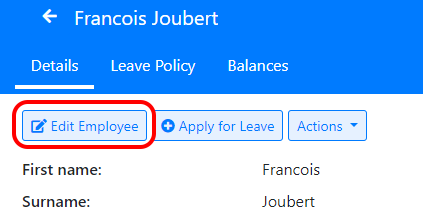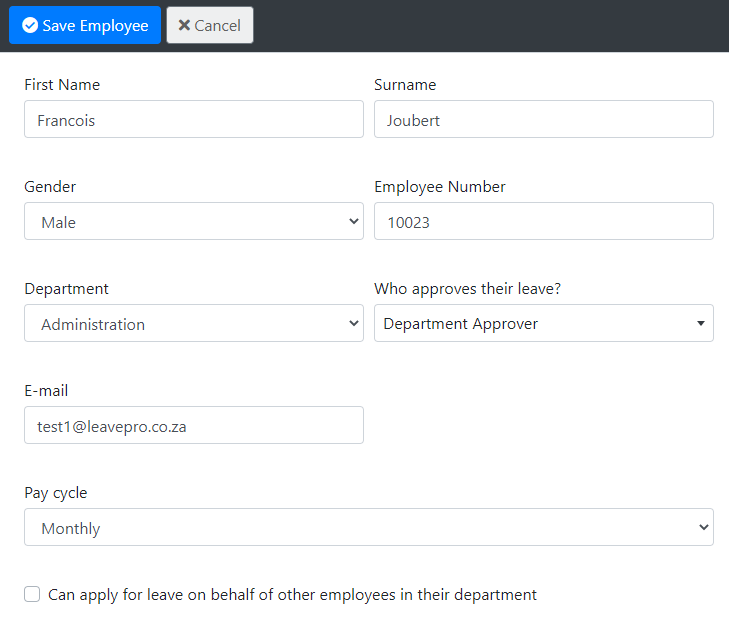To update an employee’s details go to the “Employee” screen and click on their name.
Click the “Edit Employee” button.
You can make changes to the employee’s details as seen below:
Note that you cannot change the employment date. This is because the employment date determines an employee’s leave cycles and so changing it can effect their leave balances. If you add an employee with the wrong date it’s best to remove the employee and add them again.