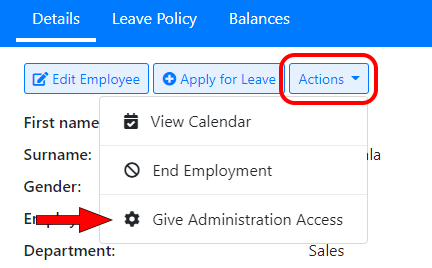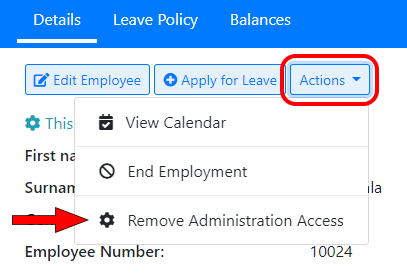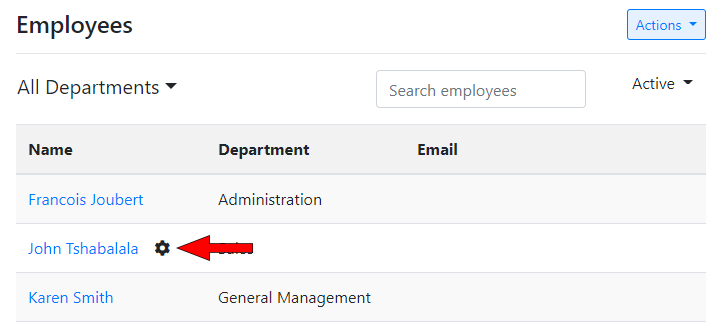Any employee can be given administration access to the system.
An administrator has access to do the following:
- Make changes to all administration settings in the system.
- Add and edit employees.
- End an employee’s employment
- Adjust the leave balances for an employee
- View all employees and their leave balances and applications
- Run all reports
An administrator can optionally have the following access:
- Approve leave applications on behalf of the actual approvers
- View supporting documents uploaded to leave applications
Giving an employee administration access:
To give an employee administration access go to the Employees screen and click on the employee name.
Select “Actions -> Give Administration Access”.
You’ll be prompted for confirmation that the employee must be give admin access.
Removing an employee’s administration access:
To remove an employees administration access go to the Employees screen and click on the employee name.
Select “Actions -> Remove Administration Access”.
The employees administration access will be removed.
Viewing which employees’ have administration access:
Any employee with administration access will have an icon next to their name on the Employees screen.