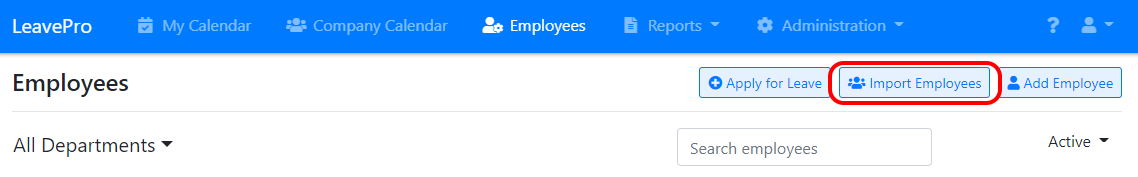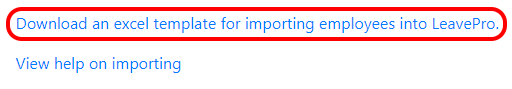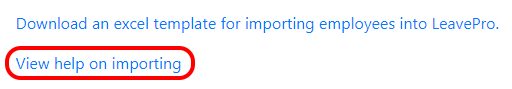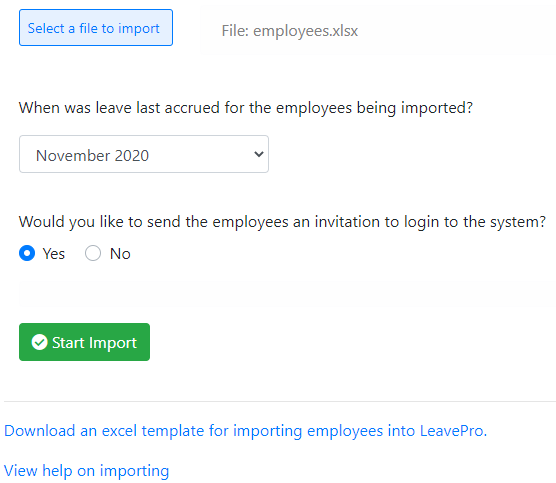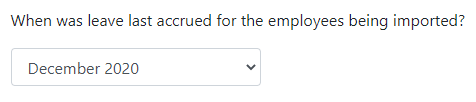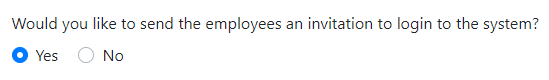To import employees go to the “Employees” screen and click on “Import Employees”.
Preparing the spreadsheet to import:
You will need a spreadsheet of your employee’s leave data to be imported. This spreadsheet must be in the correct format.
You can download a spreadsheet in the correct format on the import screen in LeavePro:
You can also view help on how to fill in this spreadsheet in LeavePro:
Tip: If you have leave approvers for each department then leave the leave approver column blank. The system will automatically use the department leave approver for each employee.
Importing the spreadsheet:
When you have filled in the spreadsheet click the “Select a file to import” button and select the spreadsheet to be imported.
You will need to select when leave was last accrued for your employees.
-
Example 1: Let’s say it’s currently June. However the spreadsheet contains leave balances that are up to date as at the end of May. You should select “May” for when leave was last accrued. The system will then start accruing leave for these employees from June.
-
Example 2: Let’s say it’s currently June. The spreadsheet contains leave balances that are up to date as at the end of June. You should select “June” for when leave was last accrued. The system will then start accruing leave for these employees from July.
If you are importing new employees then select “Never accrued leave”.
You can also choose to send an e-mail invitation to the employees so they can log into the system.
You can always send invites later if you select No.
Click “Start Import” to begin the import.
The spreadsheet will be checked to make sure that all the data is correct. If any problems are found you’ll see a message showing the details. You can correct them and run the import again.
If no problems are found the employee’s will be imported into the system.