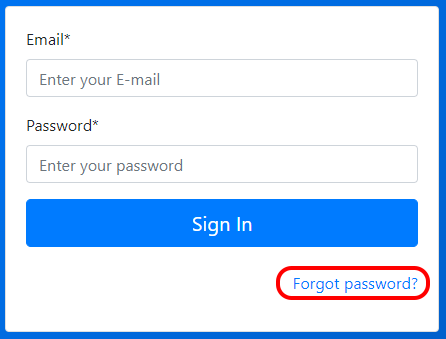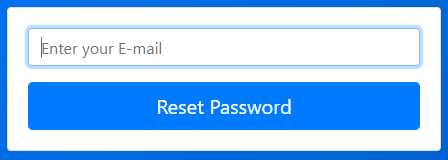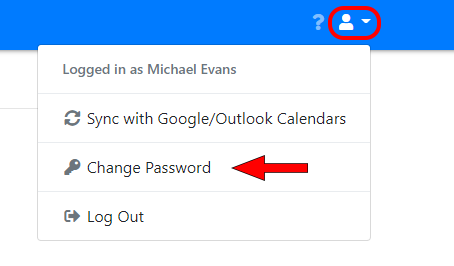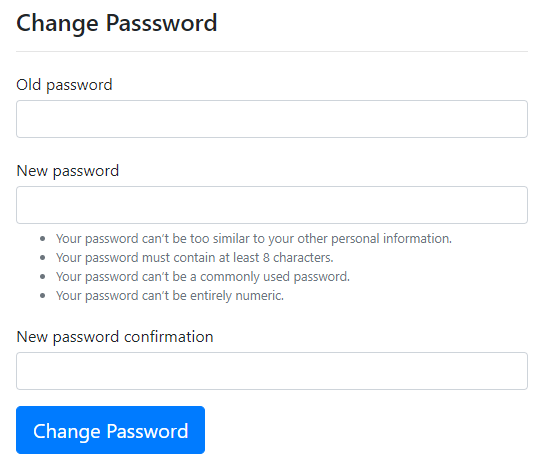Forgotten Password:
If you’ve forgotten your password you can reset it.
On the login screen click on “Forgot password?”.
Enter your e-mail address and press “Reset Password”.
You will receive an e-mail with a link and instructions to reset your password.
Changing your password
To change your password select “Change Password” from your user menu at the top right:
You’ll need to enter your old password as well as the new password, then press the “Change Password” button.
You can now log in with your new password.