You can setup LeavePro to send employees notifications to let them know who’s on leave.
That way employees don’t need to login and check the company calendar.
Select “Administration -> E-mail Notifications” from the menu at the top of the screen.
Tick “Send employees a summary of who’s on leave” and click “Save Settings”.
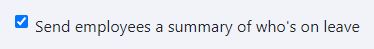
Employees will be able to choose to receive these notifications daily and/or weekly.
They can choose to unsubscribe from notifications.
This feature is only available in LeavePro Plus.