After a leave application has been submitted there is an option to amend it.
Only the administrator and leave approver can amend a leave application. There’s a setting to control who can amend applications.
To amend an application, open the application to view it and then click “Amend Application”:
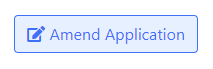
The existing application won’t be amended directly. Instead, a new application will be created which is identical to the existing application. You can make the necessary changes and submit it. Once submitted, the old application will be automatically cancelled.
You will need to enter a reason for amending the application when submitting the new application.
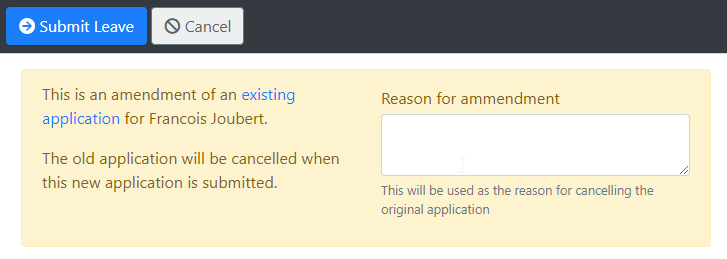
The employee will be notified that their leave application has been cancelled and a new application has been submitted.
Their annual leave balance will be automatically adjusted to reflect any changes.