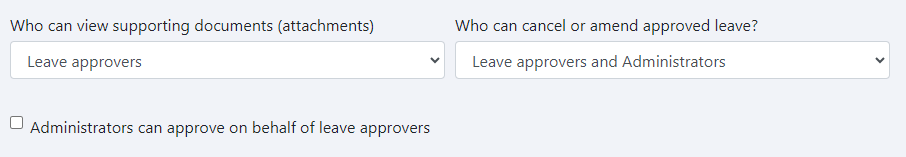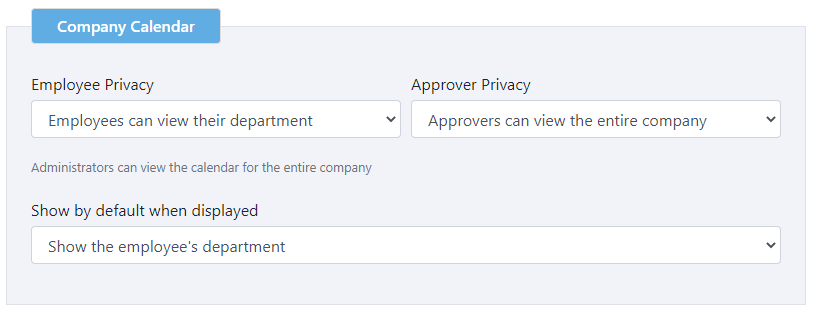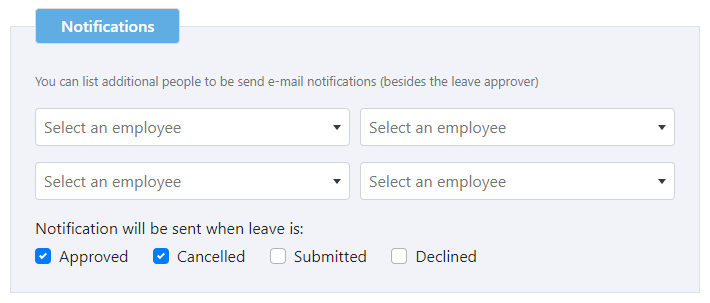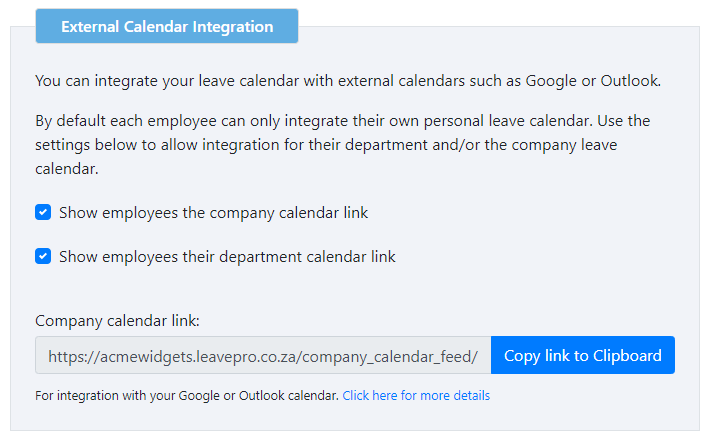The general settings screen lets you change settings that effect the way LeavePro functions.
Find them by selecting “Administration -> General Settings” from the menu.
Who can view supporting documents (attachments)? This lets you control the privacy of any supporting documentation attached to leave applications, such as medical certificates. You can choose to alow leave approvers and administrators to view them, or only leave approvers.
Who can cancel or amend approved leave? You can either allow just administrators, or administrators and approvers to be able to cancel and amend leave applications.
Administrators can approve on behalf of leave approvers: This will allow any employee with administration access to approve leave on behalf of leave approvers. The system will record that they approved the application.
Company Calendar Settings:
Employee Privacy: This controls what employees can see on the company calendar.
- Employee’s can view the entire company
- Employee’s can only view their department
- Employee’s cannot view the company calendar
Leave Approver Privacy:
- Leave Approvers can view the entire company
- Leave Approvers can only view their employees
What should show by default when viewing the company calendar?
- Show the employee’s department
- Show the entire company
Notifications:
You can select one or more employees who should receive notifications for the entire company.
You can choose to send notifications when leave is:
- Approved
- Cancelled
- Submitted
- Declined.
You can also setup notifications at a department level.
Note that these are in addition to notifications sent to leave approvers and people who requested leave.
External Calendar Integration:
Employee’s can link their LeavePro calendar to their personal calendar. For example their Google or Outlook calendar.
You can also allow employee’s to link their departments leave calendar or the entire company’s leave calendar using the options:
- Show employees the company calendar link
- Show employees their department calendar link
This allows employees to see who will be on leave without even needing to log into LeavePro.