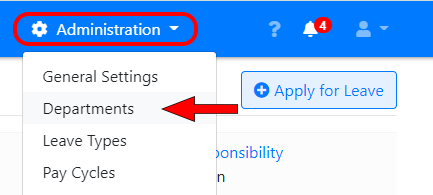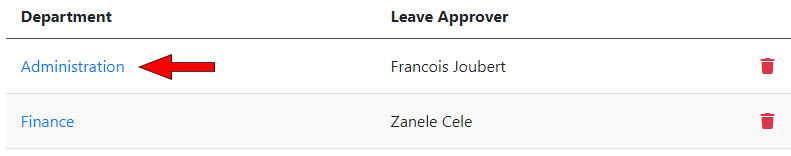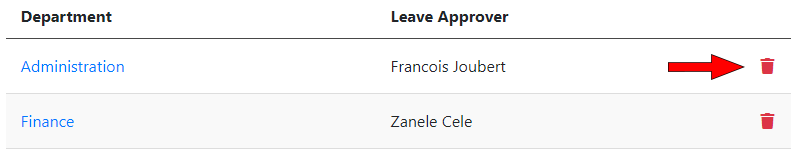You can split-up your employees into departments.
Each department can have someone who’ll be responsible for approving leave for employees in that department.
To manage your departments select “Administration -> Departments” from the menu at the top of the screen.
Adding a new department:
Click the “New Department” button to add a department.
You can enter the following information when adding a department:
- Department Name
- Leave Approver: The person responsible for approving leave for the department
- Notifications: You can select or or more employees who should receive notifications for this department. You can choose to send notifications when leave is approved, cancelled, submitted and/or declined. These are in addition to notifications sent to leave approvers and people who requested leave.
Editing a Department:
Click on a department name to edit that department.
Make any changes you need to and click the “Save” button to save them.
Deleting a Department:
Click the delete icon next to a department to delete it.
You’ll be asked for confirmation before the department is deleted.