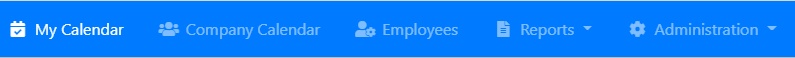When you access LeavePro you’ll see a menu at the top of the screen.
The system is broken up into 5 main sections:
My Calendar
This is your own personal leave calendar.
At the top you’ll see a summary of your leave balances.
Below that you’ll see all upcoming leave that you have planned.
Company Calendar
The company calendar lets you see at a glance who will be away in the entire company or in a particular department.
This helps you plan ahead to avoid scheduling conflicts and being short-staffed.
Employees
This is where you manage your employees.
You can add new employees, update existing employee information and remove employees.
You can also see a detailed breakdown of an employee’s leave balances and make corrections if needed.
Reports
From here you can run reports on employees and their leave balances and leave applications.
Reports can be exported to Excel or PDF.
Administration
The administration section lets you change settings that control how the system runs.
You can also manage your departments, leave approvers, type of leave and pay cycles.